this peace of mind feels damn good!
IPv6rs announced their IPv4 reverse proxy yesterday. When I heard this, I thought to myself, this will pair well with my e-mail server which has been IPv6 only.
So I gave it a shot. Their instructions say to point a domain that’s using an IPv6rs IP to the IPv4 of the IPv6rs gateway you’re using. Since they had it I also pointed my other domains, like www, etc., entirely and started using Linode’s DNS service since I had a VM there.
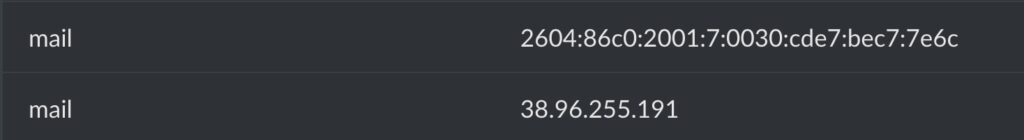
The website worked immediately on both http and https and so did the mail! I didn’t have to change any of the settings from when I initially setup my mail with SPF and DKIM using these tutorials. Just a few notes I might want to share is that it’s best to create your username on MySQL with @’localhost’ instead of @’127.0.0.1′. Continue using 127.0.0.1, however, in all the config files. Secondly, make sure your SSL certificate is for the box/dns that your mail server is actually on.
Oh, and on that note, letsencrypt worked immediately as well.
All in all, I can say that the IPv4 Reverse Proxy is really useful, and now my e-mail server works with both IPv4 only and, as always, IPv6 servers.

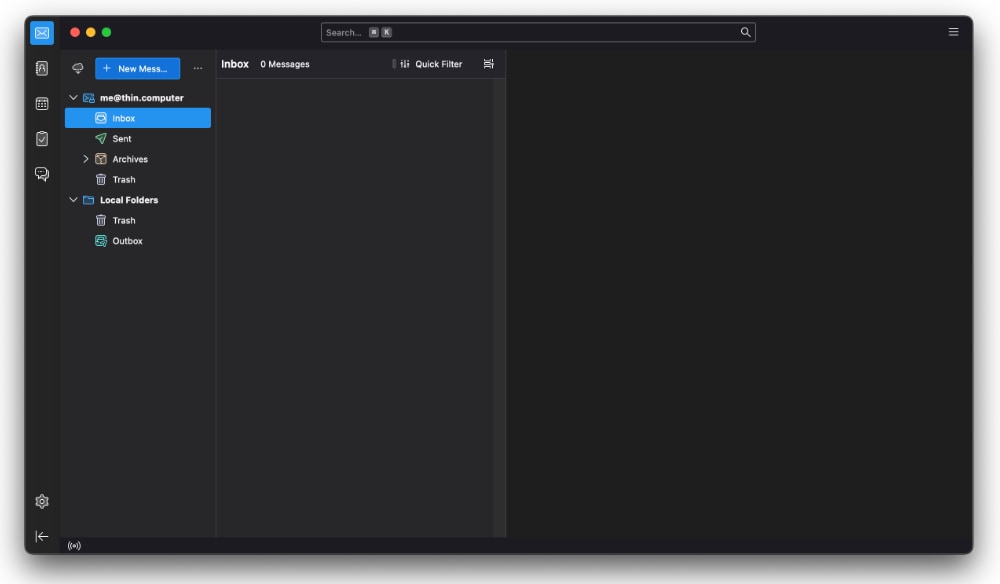
Leave a Reply